Design and Simulation
With URB-E’s public debut in six months, efficient project and data management are essential. The first iteration of URB-E is designed without a hitch. However, our finite element analysis (FEA) expert recommends a significant change based on his analysis. Let’s find out more.
SOLIDWORKS Products utilized:
URB-E Videos
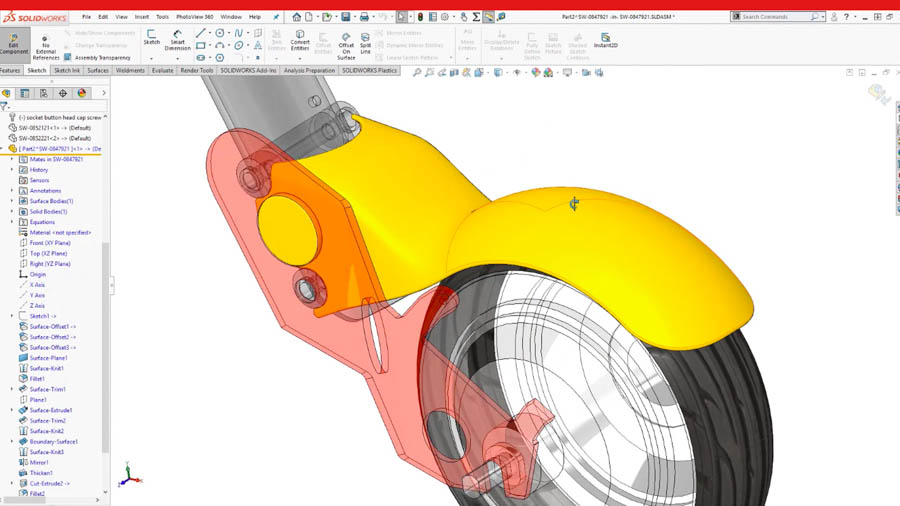
Project Manager Brian takes the lead with Project scheduling, Gantt charts, and tasking the team members to get the URB-E Sport off the ground.
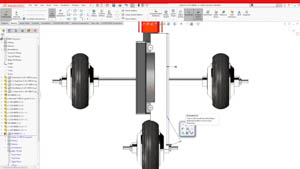
Conceptualizing new ideas with napkin sketches is a good start, but the team quickly realizes they need a more flexible method to verify function. Utilizing SOLIDWORKS Layout sketch and top-down modeling methodologies, Todd is able to quickly create their first initial design and get these to the shop for prototyping.
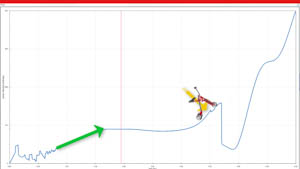
Sasi discovers that the three-wheel design might not be suitable for production due to some instability issues. A quick kinematic validation in SOLIDWORKS motion helps prove this to the team.
Project Manager Brian takes the lead with Project scheduling, Gantt charts, and tasking the team members to get the URB-E Sport off the ground.
Pivoting the Project
After discovering a design issue, see how the team overhauls the assembly and makes a significant pivot from a three-wheel to a two-wheel design that adds 40 hours of extra design work but still meets its project delivery date.
SOLIDWORKS Products utilized:
URB-E Videos
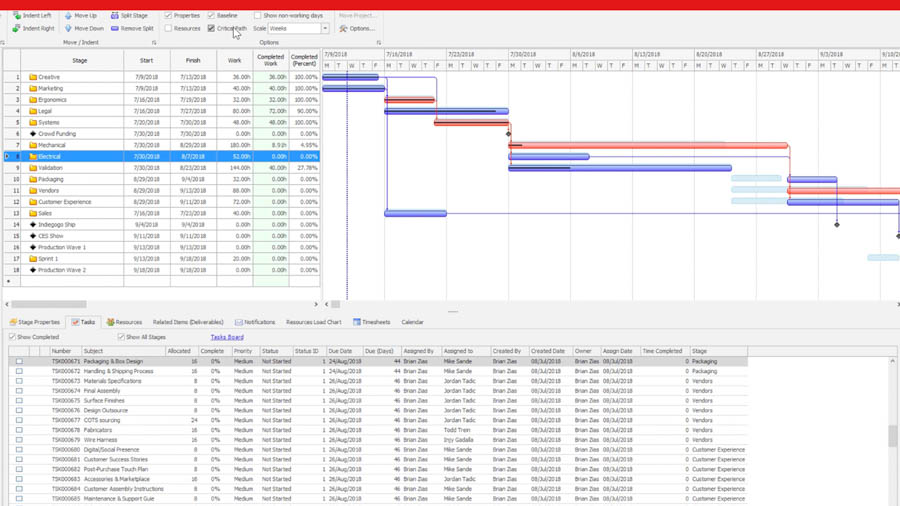
After Sasi's heavy recommendation on the product line, Brian checks out the Project Schedule in Manage.

After finding a functional design flaw in the 3-wheel URB-E Design, Todd needs to overhaul the original assembly to the new 2 wheel design Instead of starting from scratch, Todd utilizes SOLIDWORKS top-down assembly techniques to quickly create the re-design.
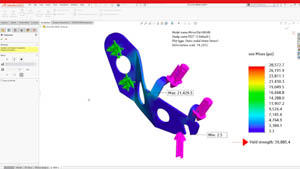
With the new rear fork designed in SOLIDWORKS, Todd needs to verify his design will be tough enough for the real world. Utilizing SIMULATION he quickly tests his design and find he has a problem.
After Sasi's heavy recommendation on the product line, Brian checks out the Project Schedule in Manage.
Adding Aesthetics
It is time to add a modern look and feel to the URB-E personal electric vehicle design while continuing to design cost out of the product. Find out what the team does to improve the design aesthetics and reach a consensus in the final design review.
SOLIDWORKS Products utilized:
URB-E Videos
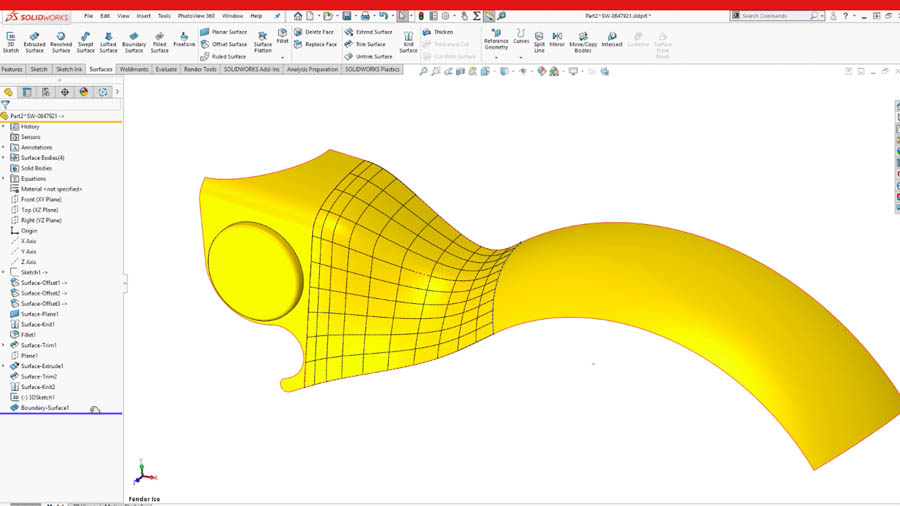
Jordan shares his pro tips with Surfacing as he re-visits Todd's rear fender. He checks his creative design for manufacturability with SOLIDWORKS Plastics.
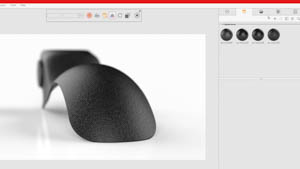
To help prove to the team that Jordan's fender design is the better choice for the URB-E, Mike creates a handful of photorealistic renders for a design review. SOLIDWORKS Visualize also makes it quick and easy to create some material considerations and render out mold textures to communicate expectations to the manufacturer.
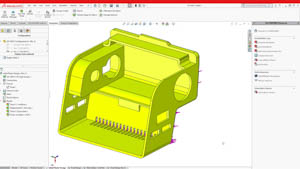
Sasi shares how he was able to iterate through the complex battery cap design from a concept part to a complex plastic injected piece, all while considering the manufacturing process and real world conditions.
Jordan shares his pro tips with Surfacing as he re-visits Todd's rear fender. He checks his creative design for manufacturability with SOLIDWORKS Plastics.
Prototype Building
With Consumer Electronics Show (CES) rapidly approaching, the team is under the gun to get parts machined as fast as possible. See how SOLIDWORKS CAM is used to speed up part programming and how SOLIDWORKS Inspection makes quick work of validating quality.
SOLIDWORKS Products utilized:
URB-E Videos
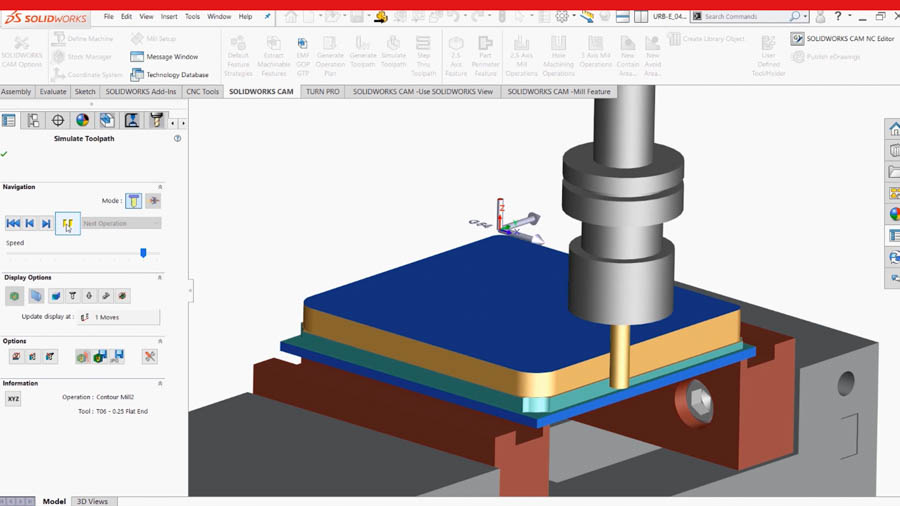
Getting parts machined fast and accurately is critical with the tight timeline of CES rapidly approaching. Todd works with their partner who utilizes SOLIDWORKS CAM, speeding up the time it takes to get parts to their machining center.
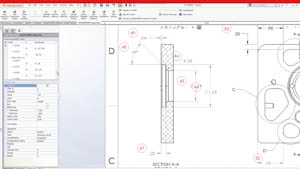
Rapid turn-around of their machines parts is great, but quality is essential. Todd creates his Inspection reports in a matter of minutes, not hours, by incorporating SOLIDWORKS Inspection in their QA documentation process.
Getting parts machined fast and accurately is critical with the tight timeline of CES rapidly approaching. Todd works with their partner who utilizes SOLIDWORKS CAM, speeding up the time it takes to get parts to their machining center.
Approvals and Release
Product launch is just around the corner. See how the project manager uses PDM to define and automate workflows and then create bill of material (BOM) variants without touching CAD assemblies.
SOLIDWORKS Products utilized:
Product to Market
Even with the twists and turns along the way, the team nails the product delivery date. See the urban electric vehicle, URB-E, make a big media splash in CES in Las Vegas. The team is already making plans for the next iteration of URB-E!
SOLIDWORKS Products utilized:
URB-E Videos
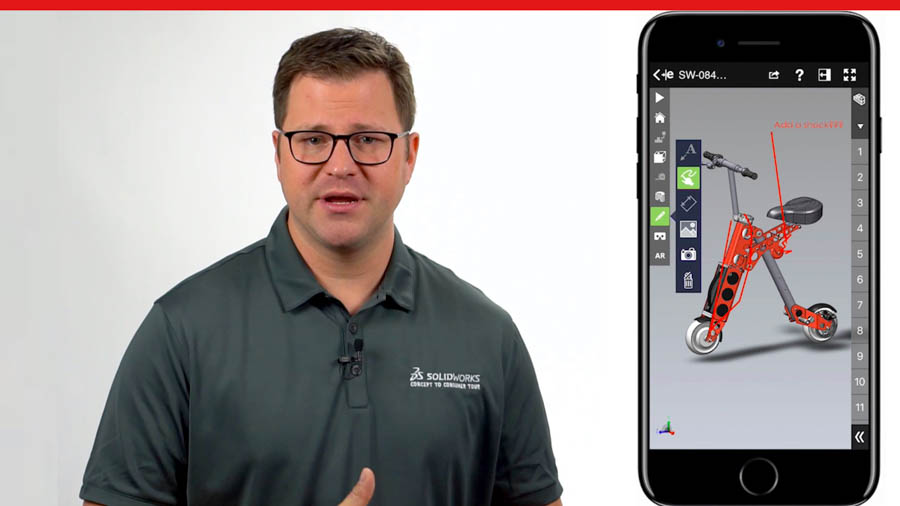
The URB-E team returns from CES in Las Vegas and makes a big media splash. Brian uses eDrawings Pro and Manage to coordinate a project sprint.
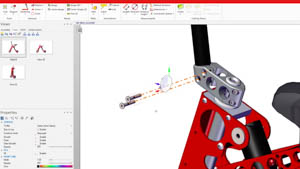
Mike was able to get a jump start on the end user assembly manuals before the first URB-E is ever built using SOLIDWORKS Composer. Along with the 2D PDF, an interactive model is also built to help streamline the customer service technician’s job.
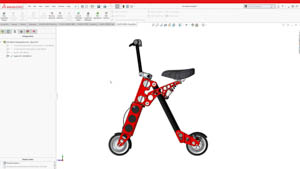
After spending some time "field testing" the sport model, Sasi decides to consider how a rear suspension model will impact rider comfort. Using SOLIDWORKS Simulation, create a virtual model to extract out the reaction.
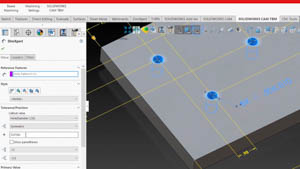
Looking to the future and continually streamlining processes helps URB-E stay competitively priced while maintaining a high quality standard. By incorporating PMI data in the 3D model, SOLIDWORKS CAM can make intelligent and automated decisions on tooling selection and processes.
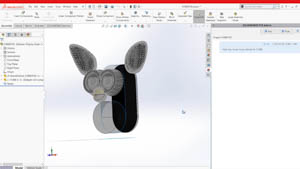
Jordan takes a community contribution concept design into SOLIDWORKS for a smart accessory. Starting off with converting Mesh data to SOLIDWORKS geometry and working with a contact hardware engineer to finalize the PCB design gets this FURB-E ready to add to any URB-E.
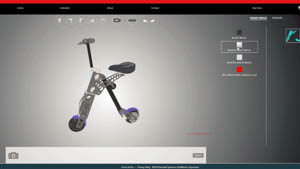
Mike creates an entire eCommerce experience using SOLIDWORKS Sell to attract and convert more customers to drive revenue and market share.
The URB-E team returns from CES in Las Vegas and makes a big media splash. Brian uses eDrawings Pro and Manage to coordinate a project sprint.